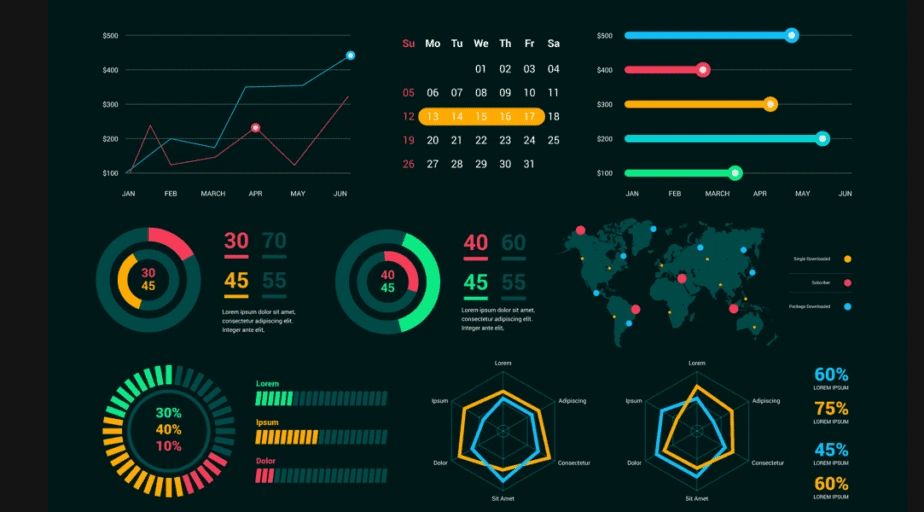
According to Samba Recovery, the attention span for the average person is 8.25 seconds. As readers’ attention spans inevitably get shorter, it’s vital to find ways to make your writing stand out. One of the most effective tools to achieve this is data visualization—specifically through charts and infographics. By integrating data visualization into your copywriting, you can transform information into engaging and digestible content that captivates your readers.
Types of Data Visualization to Use in Copywriting Blogs
When incorporating charts and infographics into your copywriting, it’s important to choose the right type of data visualization that fits the message you want to convey. Here are some common types of charts and infographics that work well in blogs:
Pie Charts
Pie charts are great for displaying data that represents parts of a whole. They’re especially useful when you want to emphasize percentages or proportions. Pie charts can help readers easily understand how individual elements contribute to a larger picture.
For example, if you’re writing a blog about social media marketing and want to illustrate the percentage of time companies spend on different platforms, a pie chart would be an ideal choice.
Bar and Column Charts
Bar and column charts are ideal for comparing data across categories. They allow readers to quickly assess differences between several items, making them perfect for presenting information about various products, performance metrics, or trends over time.
For example, you might use a bar chart to compare website traffic from different marketing channels, such as organic search, paid ads, and social media.
Line Charts
Line charts are great for showing trends over time. They help readers visualize changes and patterns, making them perfect for topics that deal with growth, performance over time, or long-term shifts.
For instance, if you’re writing about the rise in e-commerce sales over the past five years, a line chart can clearly demonstrate this upward trend.
Scatter Plots
Scatter plots are useful for showing correlations between two variables. These charts can help you highlight trends, relationships, or outliers in your data. They’re particularly effective when you want to demonstrate how two different factors affect one another.
For example, if you’re writing about how customer age impacts purchasing decisions, a scatter plot could show the relationship between the two variables.
Infographics
Infographics are perhaps the most versatile form of data visualization. They combine text, graphics, and data in a visually engaging way to tell a story. Infographics are excellent for summarizing complex information or presenting multiple types of data in one place.
An infographic could be used to summarize an entire blog post, highlight the main takeaways, or showcase a step-by-step process. Since they often combine multiple types of data and visuals, infographics are highly shareable and engaging.
Data Tables
While not technically a “chart,” data tables can be a simple and effective way to present detailed data in a structured, easy-to-read format. For more in-depth analysis, tables are ideal for presenting exact numbers while keeping everything organized.
Why Use Data Visualization in Copywriting Blogs?
- Capturing Attention: Adding charts and infographics to your blog posts makes your content visually appealing and draws readers in. Humans process visual information faster than text alone, and by breaking up long paragraphs, you provide readers with a much-needed visual rest.
- Simplifying Complex Information: Not all topics lend themselves to simple explanations. Some ideas or statistics are complicated and may overwhelm your readers. Data visualization, especially charts and infographics, can break down complex data and make it easier to digest. Instead of presenting raw data in text form, you can distill that information into a graphical format that’s more accessible.
- Increasing Retention: Studies show that readers retain more information when it’s presented visually. By adding charts and infographics, you’re increasing the likelihood that readers will remember key points in your blog. This makes your content more effective and valuable.
- Enhancing Credibility: Well-designed charts and infographics lend authority to your writing. When you present data in a visually compelling way, it gives the impression that you’ve invested time and effort in your research. It also adds to the overall professionalism of your blog.
- Boosting Shareability: In the age of social media, shareability is crucial. Infographics, in particular, are highly shareable. When people see something visually engaging and informative, they’re more likely to share it on their social media platforms, broadening your reach.
How to Integrate Data Visualization into Your Blog
Now that we’ve covered the types of data visualization you can use in your blog posts let’s explore how to integrate charts and infographics into your copywriting effectively.
1. Start with the Data
Before you can create charts or infographics, you need to have reliable data. Ensure your data is accurate and relevant to your blog post’s topic. Use credible sources and avoid making claims that cannot be backed up with solid data.
If you don’t already have data, you may need to conduct research, run surveys, or leverage industry reports. Once you have the data, you can begin organizing it in a way that makes sense visually.
2. Make Your Charts and Infographics Easy to Read
When designing charts and infographics, always prioritize readability. Avoid clutter, and make sure your visuals are clear and easy to interpret. Keep the design simple, use contrasting colors for clarity, and label all axes, categories, and data points.
Your goal is to ensure that readers can easily absorb the information without getting lost in the details. Simplicity is key.
3. Position Your Data Visualizations Strategically
Think about where your charts and infographics will be most effective in your blog post. Place them where they enhance the content, break up text, and support key points. Here are a few guidelines:
- Lead with an infographic or chart: If the data is central to your blog post, consider placing it near the beginning to hook readers.
- Break up long paragraphs: If your blog contains lengthy text, intersperse charts or infographics throughout to maintain reader engagement.
- Use data visualizations to reinforce key points: After making an argument or providing a key insight, use a chart or infographic to reinforce that point.
4. Ensure Your Data Visualizations Match Your Brand’s Style
Your charts and infographics should be consistent with your overall brand aesthetic. Use your brand’s colors, fonts, and logo to make your data visualizations feel like an extension of your website or blog. This creates a cohesive experience for your readers and enhances your professionalism.
5. Add Context to Your Data Visualizations
While charts and infographics provide valuable data, they still require context to make them truly meaningful. Add brief descriptions or captions that explain what the data represents and why it matters. This will help readers interpret the visual information correctly.
For example, after a pie chart showing market share, include a sentence or two about why those numbers are important and how they can affect your audience.
6. Optimize for Mobile Devices
As mobile traffic continues to increase, it’s crucial to ensure that your charts and infographics are mobile-friendly. Make sure they are responsive and easy to view on smaller screens. Large, complex charts might need to be simplified or broken down into smaller, more digestible visuals for mobile users.
Best Tools for Creating Charts and Infographics
There are several tools available that make it easy to create beautiful, professional-looking charts and infographics, even if you don’t have a design background. Here are a few popular ones:
- Canva: Canva offers a simple drag-and-drop interface and a wide range of templates for creating charts, infographics, and other visuals.
- Piktochart: Piktochart is a powerful infographic tool with a variety of templates for creating engaging visual content.
- Infogram: Infogram allows you to create interactive charts, graphs, and infographics with ease.
- Google Charts: If you’re familiar with coding, Google Charts is a great tool for creating interactive charts that you can embed in your blog.
Conclusion
Data visualization is an incredibly powerful tool for copywriters looking to make their blogs more engaging, informative, and memorable. By incorporating charts and infographics into your content, you can simplify complex information, capture readers’ attention, and enhance your credibility.
Remember, the key is to present your data clearly in a way that enhances your writing and adds value to the reader. With the right charts, infographics, and a little creativity, you can elevate your blog content to the next level and create a more immersive, enjoyable experience for your readers.
