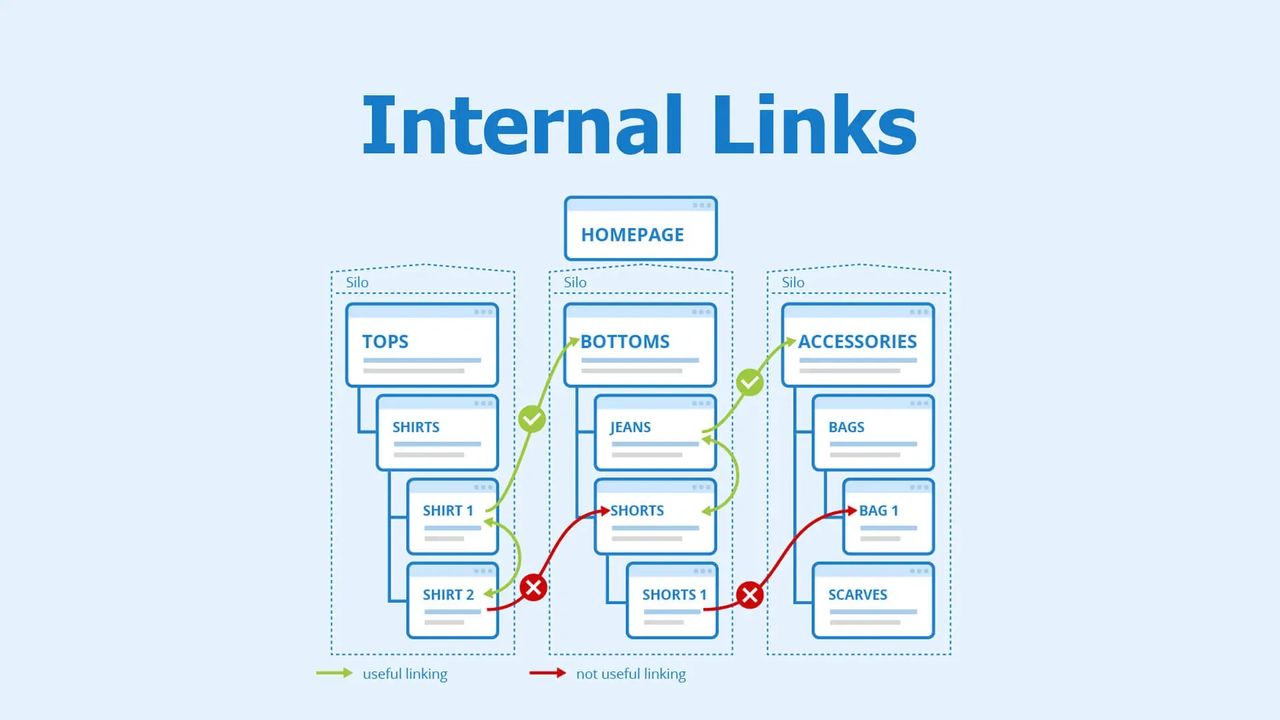
Internal linking is an effective SEO strategy that can transform your website’s performance. When done correctly, internal linking improves user experience, helps search engines understand your site’s structure, and increases your rankings. If you checked yes for wanting all those things, keep reading!
What Is Internal Linking, and Why Does It Matter?
Before diving into strategies, let’s start with the basics. Internal linking refers to the practice of creating hyperlinks that connect one page of your website to another. These links guide both users and search engines, helping to:
- Enhance site navigation.
- Distribute link equity (ranking power) across pages.
- Keep users engaged for longer.
When internal linking is done strategically, it can significantly increase your website’s performance. Doesn’t all that sound good? Now, let’s get down to the exact ways to do it.
1. Build a Clear Site Structure with Internal Linking
A well-organized site structure is the foundation of effective internal linking. Your website should resemble a pyramid. Your homepage is at the top, followed by category pages, and then individual content pages.
Why This Matters for SEO
Search engines, like Google, rely on internal links to crawl your website. A clear structure ensures that search engines can index your pages efficiently and understand their relationship with eachother. Tools like Ahrefs and Semrush can provide insights into your site structure and highlight areas for improvement.
How to Implement This Strategy
- Homepage Links: Link your most important categories or high-priority pages from the homepage.
- Category Pages: Create internal links to individual content pages or subcategories within each category.
- Content Pages: Use internal linking to connect related articles or resources.
For example, if you have a blog post about “What Are SEO Strategies,” link it to relevant pages like “Internal Linking SEO Best Practices” or “How to Conduct Internal Link Analysis.”
You still with me? Okay let’s move on.
2. Optimize Anchor Text for Keywords
Anchor text—the clickable text in a hyperlink—is crucial for both user experience and SEO. Optimized anchor text gives users and search engines context about the linked page.
Best Practices for Anchor Text
- Be Descriptive: Use anchor text that clearly describes the destination page. For instance, instead of “click here,” use “learn about internal linking SEO best practices.” Be very clear about what information you’re proving.
- Incorporate Keywords: Integrate relevant keywords naturally into your anchor text. For example, “internal linking tool” is a better anchor than something vague like “this tool.” Again, be clear.
- Avoid Over-Optimization: While keywords are essential, overusing exact-match anchor text can appear spammy. Aim for variety and relevance.
Tools to Help
Use Semrush, Ubersuggest or Ahrefs to perform an internal link analysis. This will help you identify which anchor texts you’re using most frequently. This insight also helps you diversify your anchor text strategy and avoid over-optimization. Even with SEO, there is such a thing as too much!
3. Link High-Performing Pages to Underperforming Ones
Not all pages on your website will perform equally well. Internal linking allows you to distribute link equity from high-performing pages to those that need a boost.
How This Improves SEO
By linking high-ranking pages to less-visited ones, you help search engines recognize the value of underperforming pages. This approach can improve rankings for content that’s currently struggling. Pretty cool, right?
How to Implement This Strategy
- Identify High-Performing Pages: Use analytics tools like Google Analytics, Ahrefs, or Semrush to find pages with high traffic or strong backlink profiles.
- Audit Low-Performing Pages: Look for pages with low traffic, few backlinks, or poor engagement.
- Create Contextual Links: Add links from high-performing pages to low-performing ones where it makes sense contextually. For instance, if your well-ranking post on “SEO Basics” mentions “internal linking for SEO,” link it to a lesser-performing post about “Internal Link Analysis.”
4. Leverage Internal Linking Tools for Scalability
As your website grows, manually managing internal links becomes challenging. Thankfully, several internal linking tools can streamline the process and ensure your strategy remains effective.
Recommended Tools
- Ahrefs: Offers robust internal link analysis, highlighting orphan pages (pages with no internal links) and opportunities to improve your linking structure.
- Semrush: Features an SEO audit tool that identifies broken links, internal linking opportunities, and other SEO issues.
- Yoast SEO (WordPress Plugin): Provides internal linking suggestions directly within your content editor, making it easy to optimize while writing.
Benefits of Using Tools
- Save time by automating internal link recommendations.
- Gain insights into your site’s linking health.
- Ensure no pages are left unlinked or isolated.
Internal Linking SEO Best Practices
To maximize the impact of your internal linking efforts, keep these best practices in mind:
- Prioritize Relevance: Ensure all internal links are contextually relevant to the surrounding content.
- Maintain a Balance: Avoid overloading a page with too many internal links, which can confuse readers and dilute link equity.
- Use Deep Links: Instead of always linking to your homepage or category pages, focus on linking to deeper, specific content.
- Regularly Audit Links: Perform periodic audits using tools like Ahrefs or Semrush to identify broken links or outdated anchor texts. This will ensure that you are fully optimizing any opportunity to increase visibility on any page.
Conclusion
Internal linking is more than just a technical SEO tactic. It’s a way to enhance user experience and guide search engines through your website’s content. Start by analyzing your current linking setup with tools like Ahrefs or Semrush and implement these four strategies. Through clear structure, optimizing anchor text, and boosting underperforming pages, you can instantly drive more traffic!
